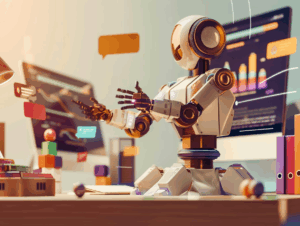Kaggle is a popular platform for data scientists and researchers, offering a wide range of datasets and tools for data analysis and machine learning. Many researchers wonder whether they can use Kaggle datasets for their research projects. The answer is yes, but there are certain steps and considerations to keep in mind. In this guide, we will walk you through how to use Kaggle datasets for research effectively and ethically.
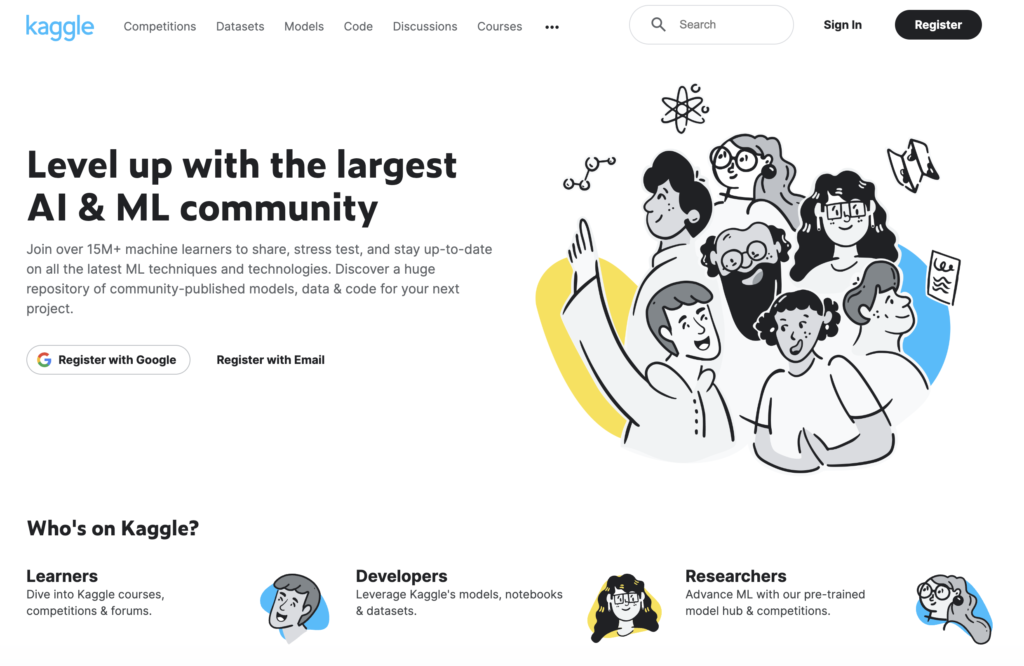
Step 1. Create a Kaggle Account
If you don’t already have a Kaggle account, the first step is to create one. Go to Kaggle’s website and sign up using your email address or social media accounts. Once you’re logged in, you’ll have access to a wide variety of datasets.
Pro Tip: Optimize your profile by adding your skills and interests to connect with like-minded researchers and potential collaborators.
Step 2. Explore Kaggle Datasets
Kaggle offers a vast collection of datasets on diverse topics, ranging from finance and healthcare to natural language processing and computer vision. Use the search bar and filters to find datasets that align with your research interests. You can also explore popular datasets and featured competitions.
Pro Tip: Utilize tags and sort by popularity or recency to find cutting-edge datasets.
Step 3. Check Dataset Licenses
Before downloading any dataset, it’s crucial to check its licensing terms and usage restrictions. Some datasets are open-source and can be used for data science research, while others may have specific restrictions, such as for educational purposes only or non-commercial use.
Common license types include:
- CC0 (Creative Commons Zero)
- MIT License
- Apache License2.0
Always review the dataset’s description and licensing information provided by the dataset owner. Misusing licensed data can lead to legal issues and damage your research credibility.
Step 4. Download the Dataset
Once you’ve found a dataset that suits your research needs and complies with its licensing terms, you can download it directly from Kaggle. Most datasets are available in common formats like CSV or JSON. Click the “Download” button to save the dataset to your computer. Consider cloud storage solutions or distributed file systems.
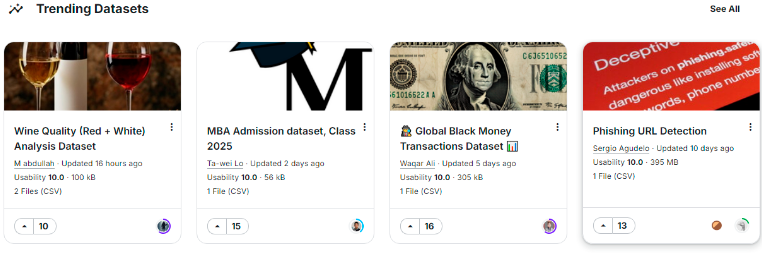
Pro Tip: For programmatic access, use the Kaggle API integration:
from kaggle.api.kaggle_api_extended import KaggleApi
api = KaggleApi()
api.authenticate()
api.dataset_download_files(‘dataset_owner/dataset_name’)
Step 5. Understand the Data
Before diving into your research, take the time to understand the dataset thoroughly. Review any documentation or metadata provided with the dataset to gain insights into its structure, variables, and any preprocessing that may be required.
Step 6. Clean and Preprocess the Data
Data from Kaggle may not always be in a ready-to-use format. Depending on your research goals, you may need to clean and preprocess the data. This can include handling missing values, encoding categorical variables, and scaling features. Tools like Python’s pandas and scikit-learn can be immensely helpful for this task.
Step 7. Conduct Your Research
With the dataset prepared, you can now conduct your research. Use data analysis techniques, statistical methods, machine learning algorithms, or any other research methodology applicable to your study. Document your work thoroughly to ensure transparency and reproducibility.
Step 8. Cite the Dataset
When publishing or presenting your research, it’s essential to give proper credit to the dataset’s creators. Include a citation to the Kaggle dataset in your research paper, thesis, or presentation. Provide information about the dataset’s name, source, and any relevant identifiers.
Pro Tip: You can use this citation template:
Dataset Name. (Year). Publisher/Author. Kaggle.
https://www.kaggle.com/dataset/[dataset-identifier]
Step 9. Keep Ethical Considerations in Mind
Respect ethical guidelines and privacy concerns when using machine learning datasets. Ensure that your research complies with data protection regulations and that you do not misuse or misrepresent the data. Be transparent about any limitations or biases in the dataset.
Pro Tip: Implement data anonymization techniques when dealing with sensitive information.
Step 10. Share Your Findings
After completing your research, consider sharing your findings with the Kaggle community and the broader research community. You can write a Kaggle kernel or contribute to discussions related to the dataset explorations. Sharing your insights can help others in their research endeavors.
Pro Tip: Create a Kaggle Kernel to showcase your analysis:
- Click on “New Notebook” from your Kaggle dashboard.
- Upload your code and findings.
- Publish and share with the community.
Conclusion
Kaggle offers a wealth of datasets that can be a valuable resource for research projects across various domains. By following these steps and maintaining ethical standards, you can effectively use Kaggle datasets for your research and contribute to the advancement of knowledge in your field. Remember to respect dataset licensing terms and provide proper attribution to dataset creators to ensure a collaborative and ethical research environment.
FAQ
Can I use Kaggle datasets for commercial projects?
It depends on the dataset’s license. Always check the specific terms before using a dataset commercially.
How often are Kaggle datasets updated?
Update frequency varies by dataset. Check the “Last Updated” information on the dataset page.
Is it necessary to have programming skills to use Kaggle datasets?
While programming skills are beneficial, Kaggle also offers GUI-based tools for basic data exploration and analysis.
Chapters
- Step 1. Create a Kaggle Account
- Step 2. Explore Kaggle Datasets
- Step 3. Check Dataset Licenses
- Step 4. Download the Dataset
- Step 5. Understand the Data
- Step 6. Clean and Preprocess the Data
- Step 7. Conduct Your Research
- Step 8. Cite the Dataset
- Step 9. Keep Ethical Considerations in Mind
- Step 10. Share Your Findings
- Conclusion
- FAQ