
Seller Integration and Catalog Import: Unlocking eProcurement Potential
Alexandr Orlenko | August 17th, 2023
In the realm of eProcurement systems, successful supplier integration and efficient catalog import play a critical role in unlocking the full potential of streamlined purchasing processes. This article delves into the complexities of supplier integration, highlights the importance of supplier catalog import, and shows different ways to integrate to meet the diverse needs of all parties (sellers, buyers, marketplaces, and eProcurement systems).
Understanding of the complexity of vendor integration
Exploring the diverse landscape of supplier systems
The eProcurement landscape is filled with a wide variety of supplier systems, each with its own unique formats, data structures, and integration protocols. So the eProcurement system must provide maximum flexibility, but all efforts must be reasonable, because more options doesn’t mean we’re providing a better solution. We can overcomplicate the system and drown in the technical debt and complexity that comes with heavy legacy code.
The Benefits of Importing Seller Catalogs
Importing supplier catalogs brings immense benefits to eProcurement systems. By integrating catalogs, organizations gain access to a broad range of products and services offered by suppliers. This results in improved product selection, streamlined purchasing processes, and up-to-date product information, pricing, and availability. Importing supplier catalogs saves time, reduces manual data entry errors, and increases overall operational efficiency.
The Flexibility You Need for Successful Integration
All vendors want the same thing. They want to expand the number of channels they use to sell their products, with minimal effort to onboard and manage them. Providing an API is the foundation, but it’s not enough to cover the maximum number of incoming sellers.
I have defined the following classification of sellers based on my experience:
- Small sellers who don’t have their PIM system;
- Small sellers who don’t have an IT department and no way to integrate their PIM system;
- Small/medium sellers who don’t have their IT department, but their PIM system can be integrated;
- Medium/Large Sellers who have their own IT department and can integrate their PIM system;
- Large vendors who provide their API for integration.
Each group requires special attention and the idea is to avoid trying to support all of them within the system to provide the most efficient way and maximum flexibility to integrate with them. And the company can decide if some of these sellers aren’t customers that the system should focus on, or select some or all of the following options.
Options for System Integration and Connectivity
User Interface (UI)
This solution should work well for small sellers who don’t have their own PIM system, or who offer services or handmade products. It’s useful if it’s a place where you can manage your products and not have to repeat your efforts. But it is all manual effort.
Of course, a new system can be ambitious and try to offer some unique and useful functionality that brings customers to the platform even if they already have a PIM system, to unify the user experience and make work easier and better to bring more value. It is really difficult to do that, even if you have a brilliant idea, because it is very expensive to change the current setup. So you have to not only propose ideas, but show real benefits to rapidly increase sales to force them to do it.
Connection Script
This solution should be good for sellers who already have their own PIM and need something very simple to connect to the system. They can’t integrate with the system themselves and don’t want to pay money to request it or buy a subscription. They are willing to do something manual or semi-automated because they don’t have many products and don’t need to update too often. This script can be provided by the system as a free tool with detailed instructions that can be modified and adopted by the seller if needed.
Integration Subscription
This solution is for a company that needs full automation. They can purchase a subscription from the integrator. They only need to do the initial configuration and pay a monthly subscription fee.
Public API
As mentioned before, this must exist somehow if your system isn’t just for small sellers and providing a UI isn’t enough. Customers with an IT department can connect to the system themselves based on this API and documentation. It can be developed by the integrator or a partner if some sellers need the automation and prefer to pay a one-time cost but not a monthly fee.
Custom Integration
This is the most expensive option and means that the solution is developed for a customer and very specific needs. It could be large sellers who provide an API or sellers who have a very large catalog or need updates between their PIM system and your system very often (let’s say minutes or even as soon as they happen). It must be more stable and reliable for the customer and be as secure as possible. It must use a specific or even dedicated support plan.
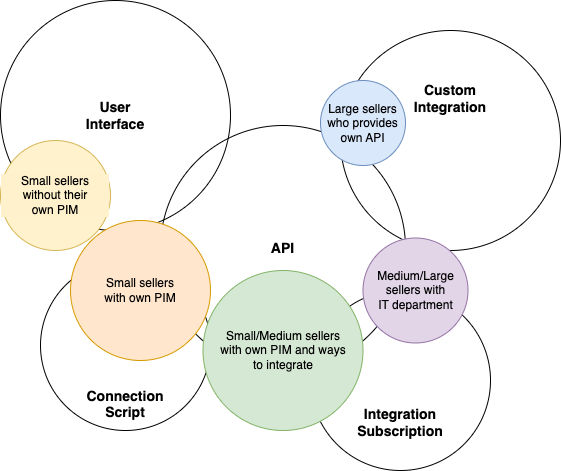
The end result is what you see in the chart above. All possible ways of integration cost differently, but all of them depend on API. The most expensive in my experience are user interface and custom integrations. But Custom Integrations can be built by partners based on the provided API as we discussed above. Even User Interface can be built by partners if the system is designed in a way that allows building custom applications and putting them in an application store where customers can find them and start using them.
Tailoring Solutions to Meet Client Needs
It is very important to know who your customer is. It will save you a lot of resources if you focus and develop only solutions that will help you bring more sellers into the system. I had a bad experience in the past when I spent a lot of effort on UI, but unfortunately didn’t get any customers who were really used to it. And this is the most popular problem. But don’t get me wrong, UI is definitely needed and it should provide at least some basic functionality to demonstrate and sell your system. But as you can see above, it may not bring big customers and may not help to make money. And the reasons for building it must be clear.
Now I hope you can define the best way to develop your service based on your requirements compared to the ideas above.
I look forward to your reactions and comments!
Take care!
Explore Previous eProcurement Articles:


Let’s start building something great together!
Contact us today to discuss your project requirements and hire our dedicated development team. Together, we can revolutionize your eProcurement capabilities and drive your business forward.

Recent Posts
- How to Efficiently Scale Your Startup’s Tech Stack for Maximum Growth
- Shine in Your Interview: 3 Dos and Don’ts to Prove Your Competence with Confidence
- Elevator Pitch: How to “Sell” Yourself in One Minute
- 9 Best Places to Find Free Datasets for Your Next Project
- 9 Key Measures to Protect Digital Assets and Ensure Data Integrity


